



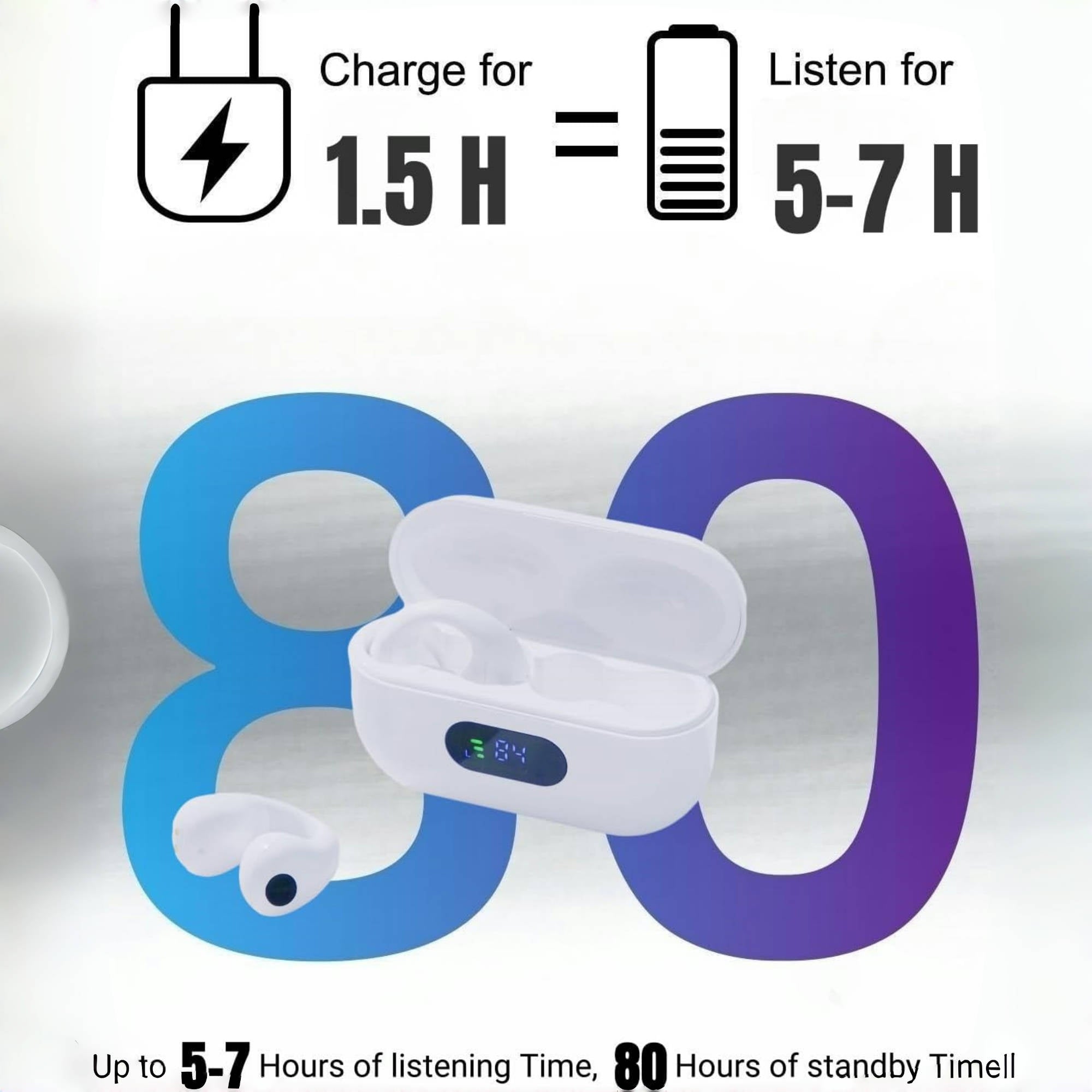


Tayogo S6 Ear Clip-On Bluetooth Open Ear Headphones
Fast shipping, Shipping out in 3 days when order confirmed


Tayogo Ear Clip Bluetooth Headphones
The New Ear Clip Bluetooth Headphones
Lightweight, Comfortable to wear, Adjustable elastic material, Touch Control, LED Battery Display
80 HOURS
80H Standby Time & 5-7H Playback Time
Built-in 300mAh wireless charging case can be fully charged in 1.5 hours. Once fully charged, the case provides up to 5-7 hours of continuous playback for the earbuds and an impressive 80 hours of standby time. Additionally, the charging case can recharge the individual earbuds up to 5 times

RUNNING HEADPHONE
Tayogo S6 earhook is crafted from flexible and soft materials, allowing for easy adjustments to achieve the desired level of tightness.

WORKOUT HEADPHONE
Once you put on the earphones, fine-tune their angle and tightness for a comfortable fit. This innovative design effectively safeguards against unintended displacement, even during rigorous activities.

BUSINESS HEADPHONE
Properly position the microphone opening towards the ear canal, while the MFB button should face outward.
RUNNING HEADPHONE
Tayogo S6 earhook is crafted from flexible and soft materials, allowing for easy adjustments to achieve the desired level of tightness.
WORKOUT HEADPHONE
Once you put on the earphones, fine-tune their angle and tightness for a comfortable fit. This innovative design effectively safeguards against unintended displacement, even during rigorous activities.
BUSINESS HEADPHONE
Properly position the microphone opening towards the ear canal, while the MFB button should face outward.



Bluetooth V5.3 & Open-Ear Design
Tayogo Ear Clip Bluetooth Headphones
Tayogo S6 ear clip headphones are equipped with Bluetooth 5.3 technology, ensuring seamless pairing with iOS or Android devices. The open-ear design allows you to enjoy your favorite music and sports activities while remaining aware of your surroundings. For a secure fit during all your activities, position the speaker holes towards your ear canal, with the function keys facing outward, and gently clip the earpieces to your auricle.
In addition to adjusting the volume on your mobile device, you can also control the volume directly on the S6.Press the right MFB button three times to decrease the volume or the left MFB button three times to increase it.
Certainly. When the mobile phone rings,click the MFB button on the headset twice to answer the call,and press and hold the MFB button for 3 seconds to reject the call.During a call,click the MFB button on the headset twice to hang up.
The signal range of the 56 is approximately 10 meters.Please ensure an ideal environment with no major obstacles,such as thick walls or different floors,for optimal use.
Take the headset out of the charging case,it will turn on automatically,or press and hold the MFB button for 35 to turn it on.To turn off the headset,press and hold the MFB button for 5S,or place it into the charging box for automatic turn off.
In the music playing state,press and hold the MFB button on the right headset to switch to the next song. Press and hold the MFB button on the left headset to switch to the previous song.

